Roll up banners are one of the easiest ways to attract attention at events like Mobility Live. With thousands of eyes scanning every booth, a bold, well-placed roll up banner can pull in serious foot traffic. In this guide, you’ll learn how to pick the perfect size, base, and QR code layout that truly converts. We’ll also explore how to link your banners with PPC ads for long-lasting engagement. Whether you’re showcasing mobility tech or sustainable solutions, your banner needs to work as hard as you do.
Why Mobility Live Demands Exceptional Roll-Up Banners
Mobility Live Saudi 2025, taking place from 19–20 October 2025 in Riyadh, is shaping up to be a landmark event for the smart transportation industry. With more than 250 exhibitors and an expected footfall of over 3,000 mobility professionals, tech innovators, and policy leaders, this event aligns directly with Saudi Arabia’s Vision 2030—a national plan focused on innovation, sustainability, and infrastructure development.
This is not a casual trade show. It’s a platform for autonomous vehicles, EV solutions, connected transport, AI-powered logistics, and more. Exhibitors are not just competing for attention—they’re competing for strategic partnerships, investments, and long-term visibility.
In such a high-stakes environment, your booth visuals must do the heavy lifting. That’s where a high-quality roll up banner becomes essential. Think of it as your silent salesperson—always standing, always inviting, always speaking your brand.
A roll up banner placed at the front of your booth acts as:
-
A beacon in a sea of visual noise
-
A first point of contact for busy attendees
-
A brand anchor that sets tone and expectation
And unlike digital screens or VR setups, banners require no power, no loading, no staff—just instant impact from across the hall.
Choosing the Right Size and Roll Up Stand for Impact
Selecting the ideal size for your roll up banner isn’t just about preference—it’s about visibility, fit, and flow.
The most effective size for expos like Mobility Live is 33″ x 79″ (approx. 85 cm x 200 cm). This dimension is tall enough to rise above eye level but narrow enough to respect booth boundaries and allow for foot traffic.
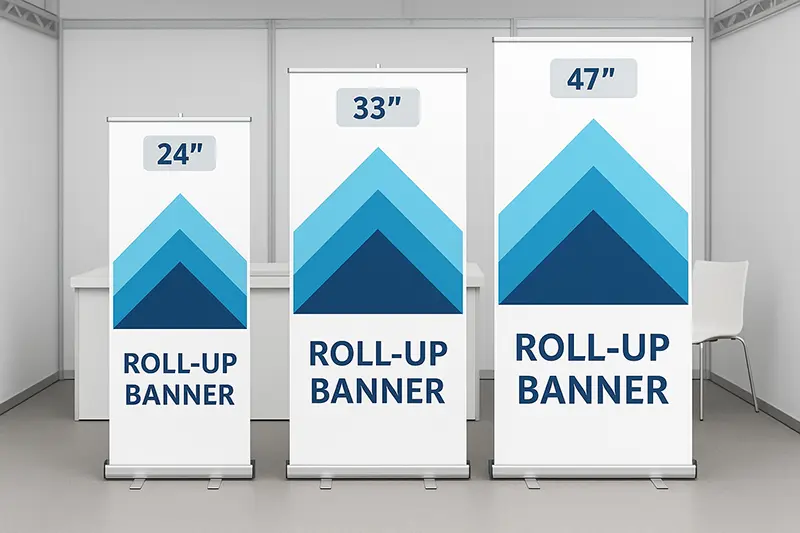
Different banner sizes for small, standard, and large booths
Here’s how to tailor size to booth type:
-
Small booths (2×2 meters or similar): Use 24″ banners to maintain visibility without cramping.
-
Standard booths (3×3 meters): Opt for 33″ width, the industry gold standard.
-
Corner booths or larger footprints: Go 47″ or wider, or combine two to three banners in sequence for a visual storyline.
Important Tip: Use the ⅓ width rule—your roll up banner should take up about one-third of your booth’s horizontal space. This gives balance, not bulk.
Also consider mobility. Retractable roll up stands are the best choice for fast-paced environments. They come pre-mounted in an aluminum base, so setup takes under 60 seconds—no tools, no stress.
Weighing In: Banner Base Weight and Material Durability
When you’re preparing for a cross-city or even cross-border expo, every kilo matters. A fully equipped roll up banner—stand, pole, and printed vinyl—typically weighs around 10 to 12 lbs (4.5 to 5.5 kg). That’s carry-on luggage territory, ideal for exhibitors flying into Riyadh.
But portability means nothing without stability and durability. Here’s what to prioritize in your build:
-
Aluminum bases: These are the standard for professionals. They’re lightweight, corrosion-resistant, and look sharp.
-
Stabilizing feet: Always opt for bases with fold-out feet or a wider flat surface. These reduce tipping, especially in high-traffic areas or venues with uneven flooring.
-
Vinyl prints: Use weather-resistant vinyl with anti-curl properties for longevity. Even indoors, humidity and temperature changes can affect lower-grade materials.
You should avoid plastic bases unless you are limited by budget. While cheaper, they are known to warp, wobble, or crack with repeated use—an unacceptable risk at a premium event like Mobility Live.
Best Practice: Always test your banner stand on uneven ground before the event. A 10-second test could save your display from a public collapse.
Mastering QR Code Placement and Design
QR codes have become a key connector between physical displays and digital journeys. At events like Mobility Live, where attendees are on the move and bombarded with content, a strategically placed QR code can cut through the noise.

Correct eye-level placement of QR code on banner
Placement is everything. If the code isn’t easy to find and scan, it won’t get used.
-
Ideal height: Place the QR at ~1.5 meters (approx. 5 feet)—eye level for the average standing adult. This ensures comfortable scanning without awkward bending or reaching.
-
Size matters: Print the QR at a minimum size of 3 cm x 3 cm. If you expect scanning from more than 2 meters, go even larger.
-
Color contrast: Stick with high contrast combinations like black-on-white or white-on-dark blue/yellow. Avoid over-styling the code unless tested thoroughly.
-
Call-to-action (CTA): Don’t leave the QR floating. Add an instructional prompt like:
-
“Scan for Brochure”
-
“See the Vehicle in Action”
-
“Book Your Demo Here”
-
Pro tip: Test your code on multiple devices (iPhone, Android, older cameras) from 2 to 3 meters away. Make sure it scans instantly without needing to zoom or adjust angle.
Also, avoid placing the code too low—such as the bottom of the banner. If visibility is blocked by a table or crowd, your digital funnel is lost.
Banner Design: Keep It Bold, Simple, and Smart
Your banner has only 3–5 seconds to catch attention before someone walks past. That’s why the design must do more with less.
Use a clean layout and build your banner around the following core elements:
-
A single, strong image: Make it relevant and high-quality. Avoid photo collages or low-resolution visuals.
-
A bold headline: Stick to 6–8 words max. Think benefit-first: “Drive Cleaner with Smart EV Tech”.
-
Brand logo + contact/QR: Position your logo at the top or bottom—whichever offers maximum visibility without crowding the CTA.
-
Color scheme: Match your brand identity. Use 2–3 core colors to maintain visual cohesion.
-
Resolution: All images and designs should be in 300 dpi for professional digital printing.

Smart banner design versus cluttered ineffective layout
Do:
-
Use icons or bullet points to list key benefits.
-
Leave white space for clarity.
-
Prioritize scannability and text readability.
Don’t:
-
Add paragraphs or long blocks of text.
-
Use more than two font styles.
-
Overuse gradients or special effects.
Remember: “Less text, more impact” isn’t just a design rule—it’s a visibility strategy.
From Print to Click: Linking Banners with PPC Retargeting
Your roll up banner doesn’t stop working when the event ends. It can kickstart a powerful digital follow-up campaign—if integrated with PPC retargeting.
Here’s how to connect physical engagement with online action:
-
QR to landing page: Never link to your homepage. Send scanners to a specific event-focused landing page with clear offers or downloads.
-
Use UTM parameters: Add tracking codes to your QR URL. This allows tools like Google Analytics to identify banner-driven traffic.
-
Activate remarketing ads: Visitors who scan and browse your landing page can later be shown targeted ads on platforms like Google Display Network or Facebook Ads.
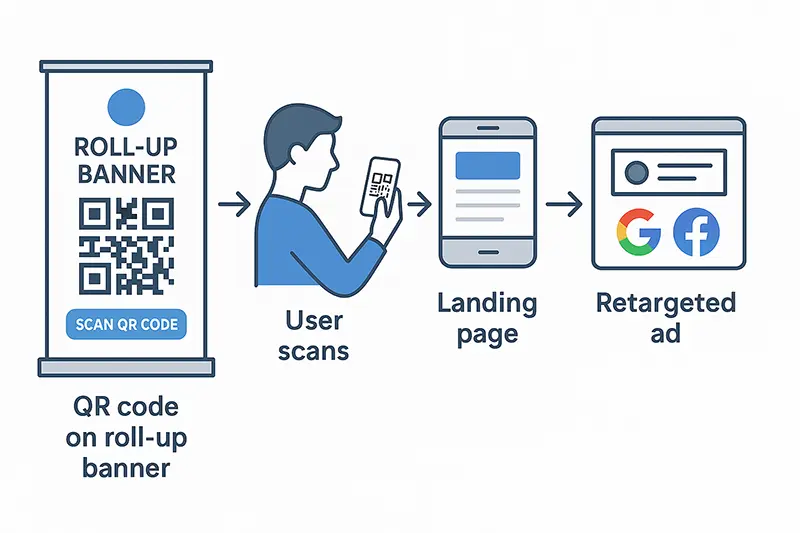
How a QR code connects print banners to PPC retargeting
Example:
Someone scans your roll up banner, views your EV charging solution, and then later sees your “Schedule a Demo” ad on YouTube. That’s retargeted engagement, and it costs less than cold outreach.
Bonus tip: Use this to extend the lifespan of your Mobility Live booth. Instead of just 2 days of engagement, you create 2–4 weeks of digital impressions—all starting from one roll up banner.
Showcase Services: What MediaPrintUAE Offers
Creating an event-ready roll up banner is more than just printing—it’s about strategy, precision, and design-thinking. That’s where Media Print UAE steps in with its all-in-one solutions tailored for exhibitors across the UAE.
Whether you’re planning a booth in Dubai, Abu Dhabi, or searching “roll up banners near me” from Sharjah or beyond, Media Print UAE delivers with speed, clarity, and customization.
Here’s what they offer:
-
Banner Design & Printing: From concept to execution, they create banners that meet the correct dpi, dimensions, and color accuracy—ideal for high-profile expos.
-
Sign Board Creation: Build a layered visual booth presence with directional signs, product boards, and brand backdrops.
-
Digital Printing Services: Need brochures, flyers, or event folders to match your banner theme? They’ve got you covered.
-
PPC Campaign Management: Their marketing team can handle Google and Meta ads, especially for QR-linked landing pages, making your print fully trackable and conversion-focused.
Tip: It’s best to choose a service provider that understands both print precision and digital performance—it reduces back-and-forth and ensures everything aligns.
Tips, Tricks & Common Mistakes to Avoid
Even small design decisions can affect your banner’s performance. Here are some practical insights to fine-tune your setup:
Tips
-
Design for lighting: Event venues use bright, often uneven lighting. If you’re using vinyl, opt for matte lamination to avoid glare on glossy surfaces.
-
Guide with multiple banners: Use two or three banners to create a narrative flow—one for branding, one for products, and one for QR/digital calls to action.
Tricks
-
Add booth number: Place your booth code prominently on the banner header. This makes it easier for visitors to return or refer you.
-
Use social tags: Include a hashtag or handle near the QR. Scanners may follow your socials on the spot, adding organic reach.
Dos
-
Use 300 dpi images minimum to avoid pixelation.
-
Stick to consistent font families and brand colors to maintain identity.
-
Always include a clear CTA—something simple like “Visit Us” or “Scan to Learn More.”
Don’ts
-
Don’t cram too much text. Think headlines, not paragraphs.
-
Avoid old visuals or faded graphics—check with print proofing tools before final print.
-
Never place your QR code at the bottom edge—it’s too often blocked or overlooked.
Key Takeaways for Exhibitor Success
Let’s recap what you need to create a roll up banner that wows at Mobility Live:
-
Choose the right size: Tailor banner width to your booth, using the ⅓ rule as a guide.
-
Opt for stable construction: Go with aluminum bases and anti-curl vinyl for long-term use.
-
Place and test your QR smartly: Ensure high contrast, mid-height placement, and phone compatibility.
-
Design for speed: Use bold visuals, clear CTAs, and minimal text to grab attention.
-
Link your banner to digital: Connect QR to UTM-tracked landing pages and activate PPC remarketing for ongoing engagement.
And finally, work with professionals who understand both worlds—print and digital. Media Print UAE doesn’t just print your ideas—they help them perform.
Your roll up banner is more than a visual—it’s a lead generator, a conversation starter, and a bridge between in-person and online success. Use it wisely.
Frequently Asked Questions (FAQs)
Q1: What is the ideal size for a roll up banner at trade shows like Mobility Live?
The best roll up banner size for events is 33″ x 79″ (85 cm x 200 cm). It offers great visibility without taking up too much space. For smaller booths, 24″ width works well, and for larger or corner booths, 47″+ banners or multi-panel displays make a big impact.
Q2: Where should I place a QR code on my roll up banner for best engagement?
The ideal placement is at eye level, around 1.5 meters from the ground. This ensures easy scanning without bending. Use high contrast and make sure it’s large enough—at least 3×3 cm. Also, add a clear call-to-action like “Scan to Book Demo.”
Q3: How can I track performance from a roll up banner at events?
To track performance, use a QR code with a UTM-tagged URL that links to a landing page. You can then monitor how many scans were made, and use PPC remarketing ads to re-engage those visitors on platforms like Google and Facebook.
Q4: What printing resolution should I use for roll up banner design?
For clear, sharp prints, all visuals and designs should be in 300 dpi resolution. Lower resolutions often result in blurry or pixelated output, especially on large-format prints like banners.
Q5: What materials are best for roll up banners at indoor and outdoor expos?
Vinyl with matte lamination is highly recommended. It’s durable, weather-resistant, and glare-free—perfect for both indoor expos and semi-outdoor venues. Avoid paper or low-quality fabric which can curl or fade.
Q6: Can I reuse a roll up banner for multiple events?
Yes, if it’s made with durable materials like anti-curl vinyl and supported by a strong aluminum base. Proper storage and transport are key. Always roll with care and avoid folding or creasing the graphic.


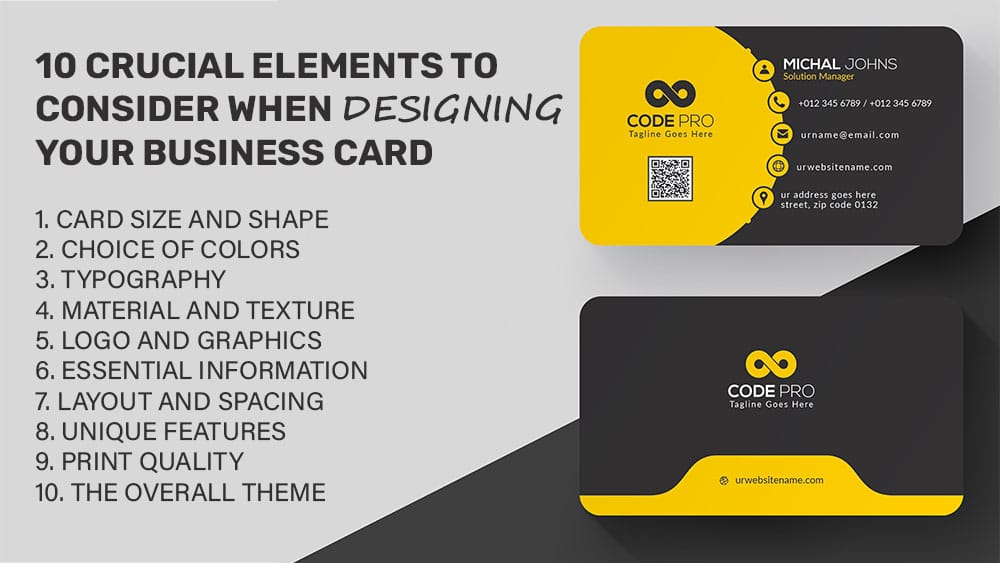


![Top 10 Must-Attend Business Events in Dubai [Updated 2025] 8 Top 10 Must-Attend Business Events in Dubai](https://mediaprintuae.com/wp-content/uploads/2024/11/Top-10-Must-Attend-Business-Events-in-Dubai.webp)
One Comment
Thanks for reading this article!
If you have any questions or ideas related to roll up banners, Mobility Live, or combining print with digital campaigns, feel free to comment below. Your feedback helps improve future content. Suggest a topic, and we may cover it in our next guide!