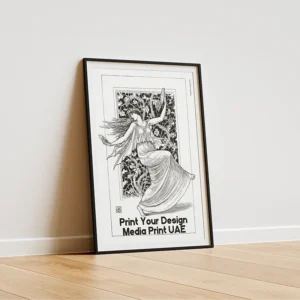Branding &
Marketing
Elevate your brand with our all-in-one services.
Get Started TodayAdvertising for
Every Platform
Seamless marketing from paper to screen.
Explore Our ServicesCustom Designs,
Perfect Execution
Bring your vision to life with us.
Get Quote Now!Explore Our Core Packages
Choose from our most popular branding, marketing, and print bundles tailored to meet your business needs.
Top Selling Services
Handpicked services to give your business a competitive edge.
-
Social Media Content Creation
Starting price from 249 AED6.000 AEDMedia Print UAE’s Social Media Content Creation services are designed to help brands make a powerful impression across all social media platforms. With custom-designed posts, engaging graphics, and carefully planned social media calendars, Media Print UAE provides all the tools needed for brands to captivate audiences, boost engagement, and achieve consistent growth.
-
E-commerce Website Setup
Starting price from 597 AED8.000 AEDLaunch your online store with e-commerce website setup services in Dubai. Media Print UAE ensures secure, scalable, and SEO-optimized websites tailored to the UAE’s thriving digital market.
-
Poster Printing (Standard & Large Format)
Starting price from 109 AED280 AEDPosters are a dynamic way to attract attention, whether for event promotion, product advertising, or corporate branding. From standard posters to large formats, our high-quality printing ensures vivid colors, durable finishes, and clear messaging that stands out.
-
Social Media Account Setup
Starting price from 249 AED1.000 AEDMedia Print UAE offers professional Social Media Account Setup services to help businesses in Dubai and across the UAE build a strong online presence. With custom profiles, consistent branding, and optimized social media setup, we provide everything you need to connect with your audience on platforms like Facebook, Instagram, LinkedIn, and more.

50%
Complete Business Launch Package
Get everything you need to launch your business with style. Includes logo design, business cards, website setup, and social media management at your budget.
Why Choose Us?
Discover how our services can help your business thrive


We offer tailored branding packages to fit your business needs, ensuring consistency across all platforms.
Our unique combination of print and digital marketing ensures your message reaches your audience everywhere.
From business cards to banners, we provide premium printing services that leave a lasting impression.
Our team of experts will help you craft and execute a marketing strategy that drives results.
Traditional and Digital printing solutions tailored to your needs.
Luxury printing solutions for premium branding.
-
“Their complete branding package transformed our store's image. The team was professional and deliver every promise. ”

Sarah Ali.
/ CEO, Retail Empire -
“From packaging design to website setup, their service was top-notch. They made our product launch seamless. ”

Ahmed Khan.
/ Founder, EcomBoost -
"We saw incredible results from their digital ad management. Our leads doubled in just one month."

Maria Farooq.
/ Marketing Director, LuxHomes -
"I highly recommend their business card printing and SEO services. Professional, timely, and effective!"

John Peterson.
/ Small Business Owner